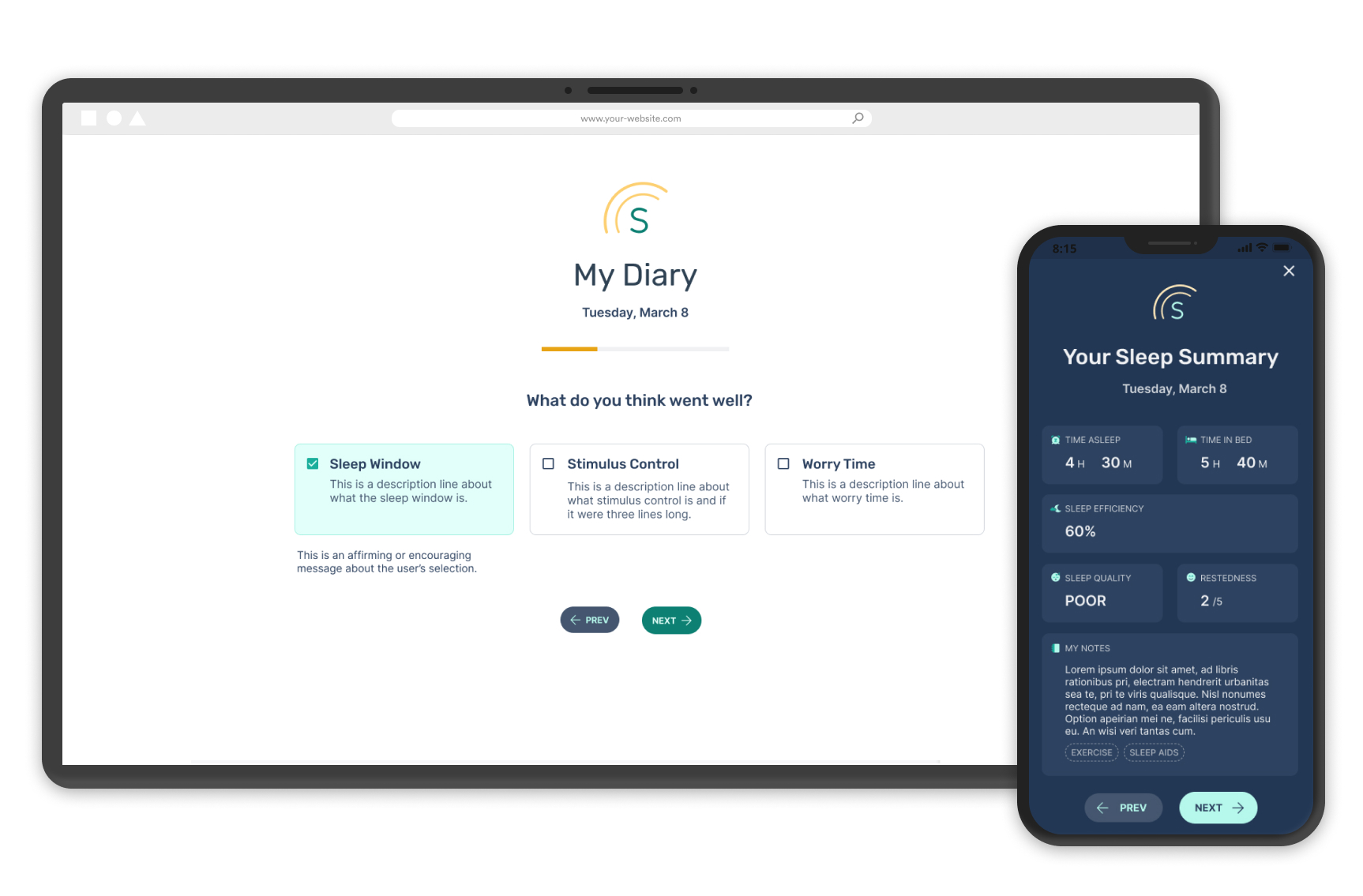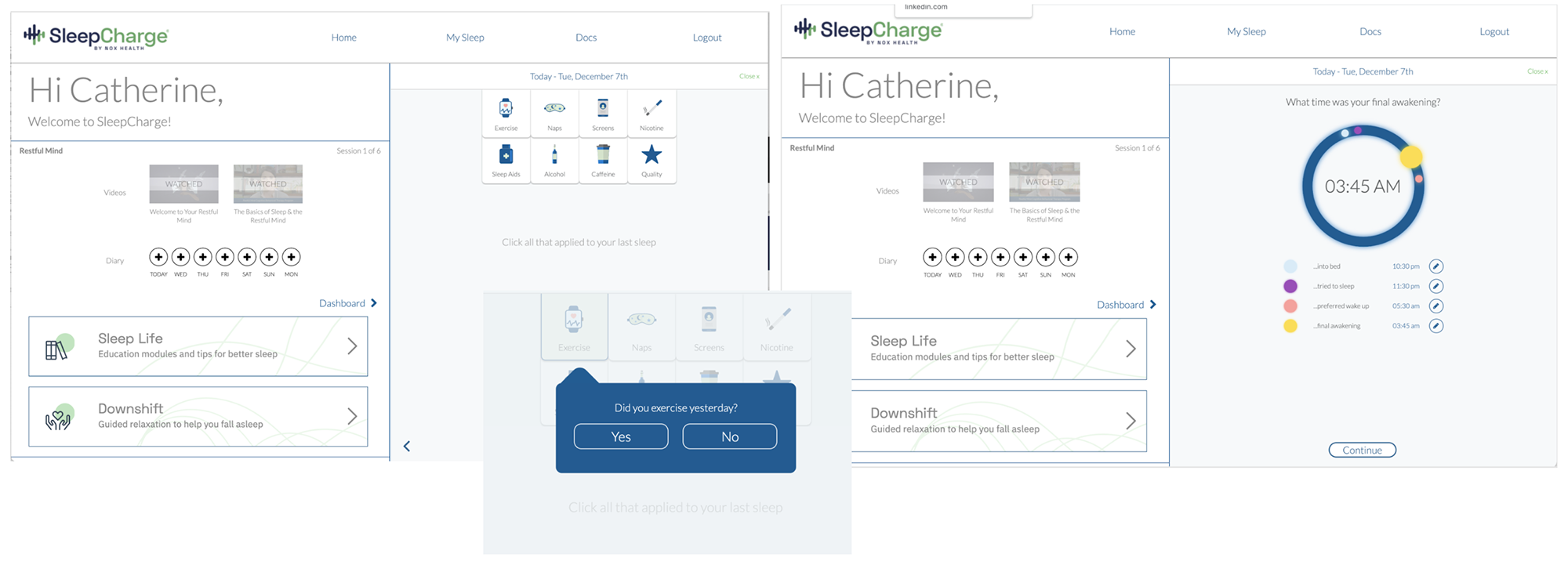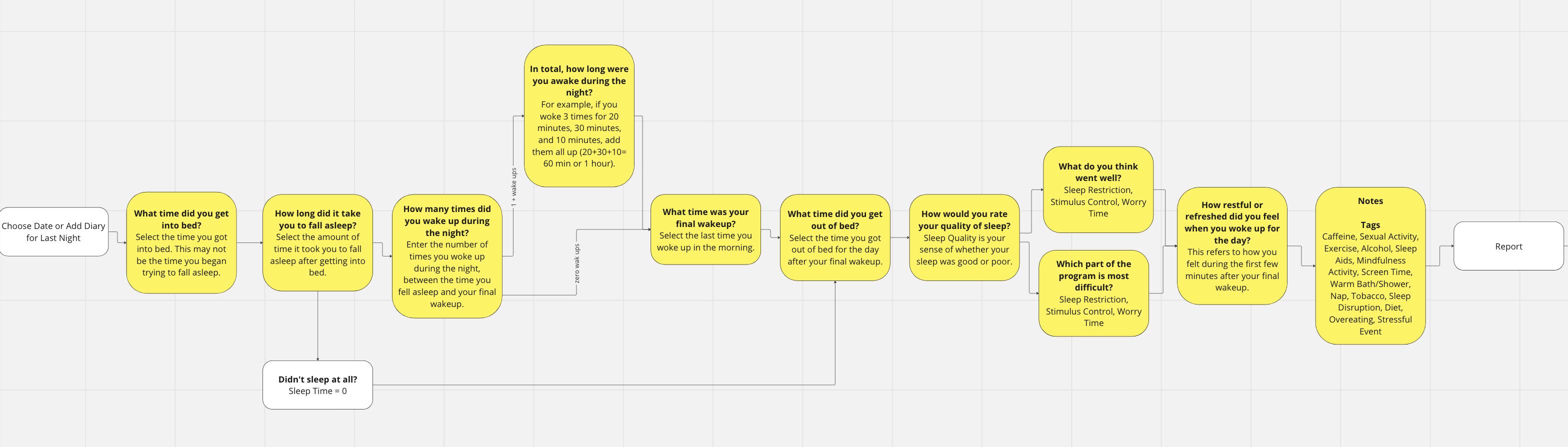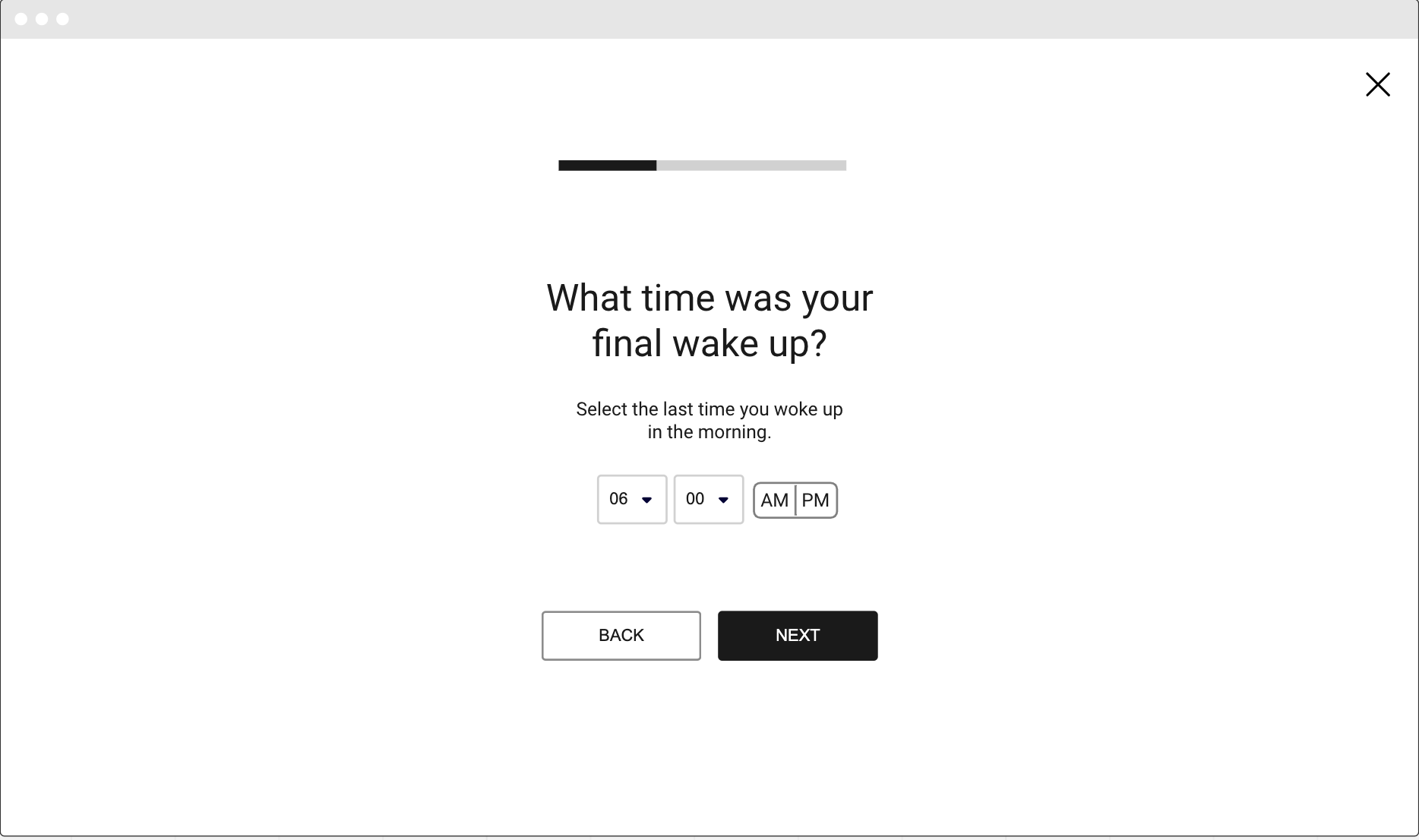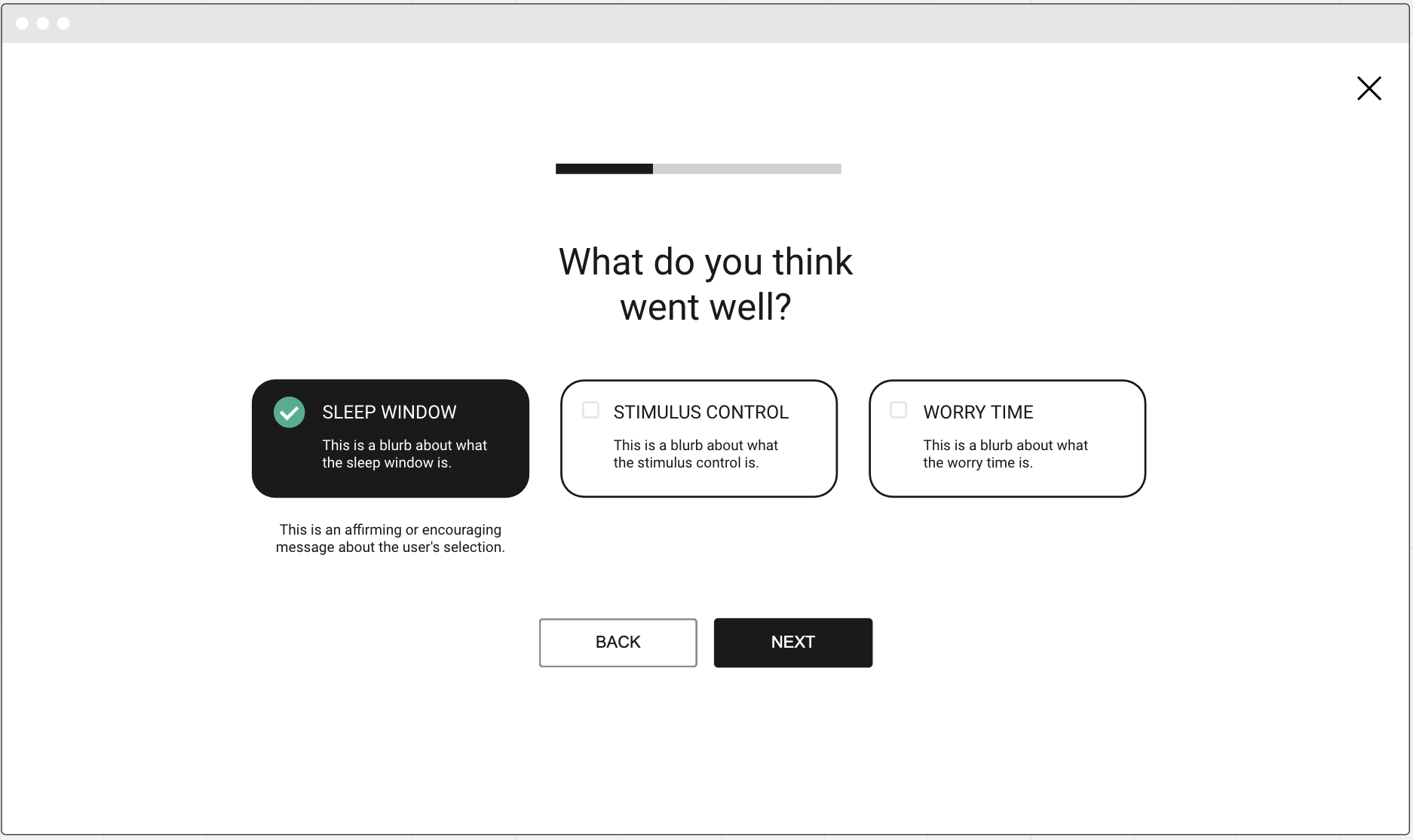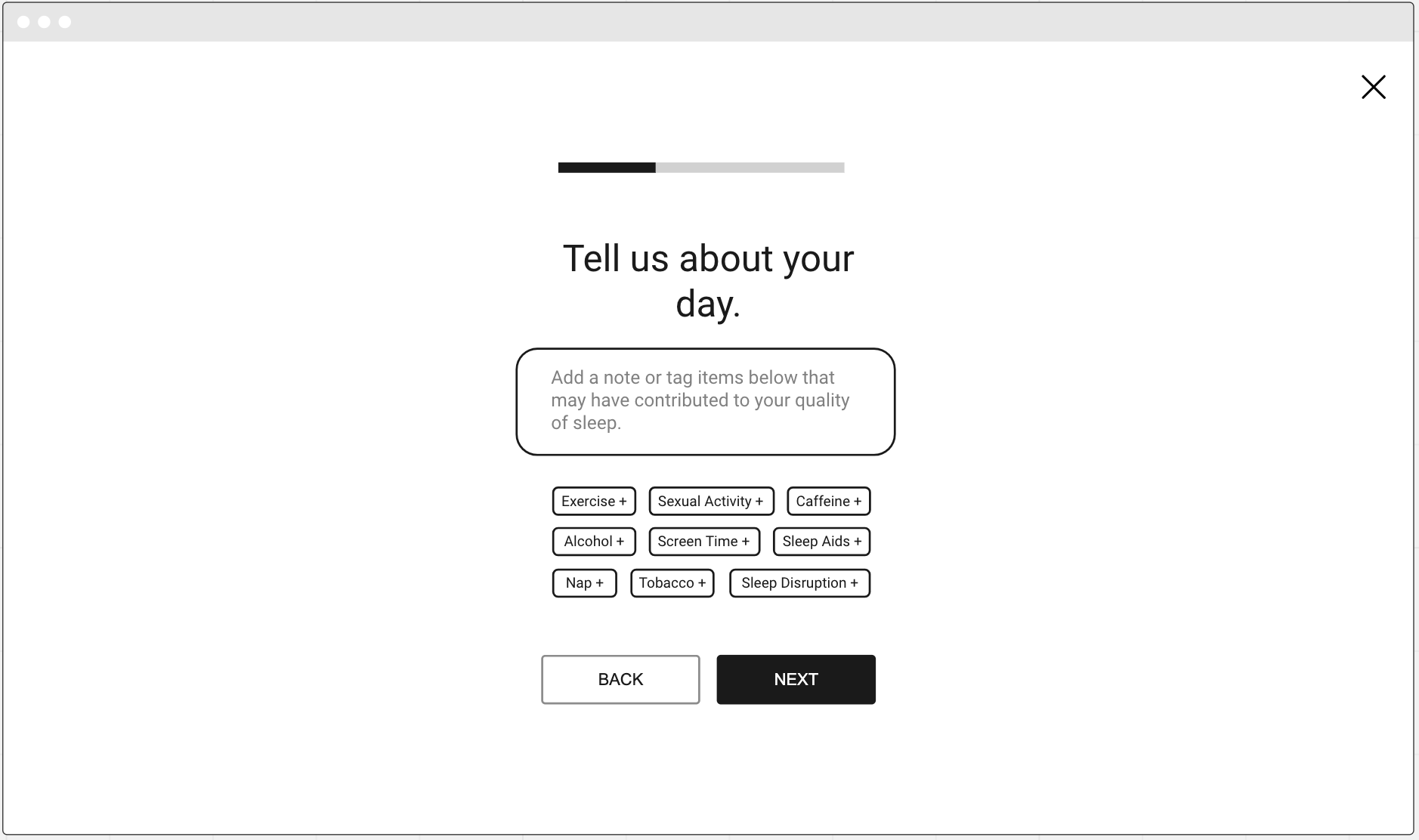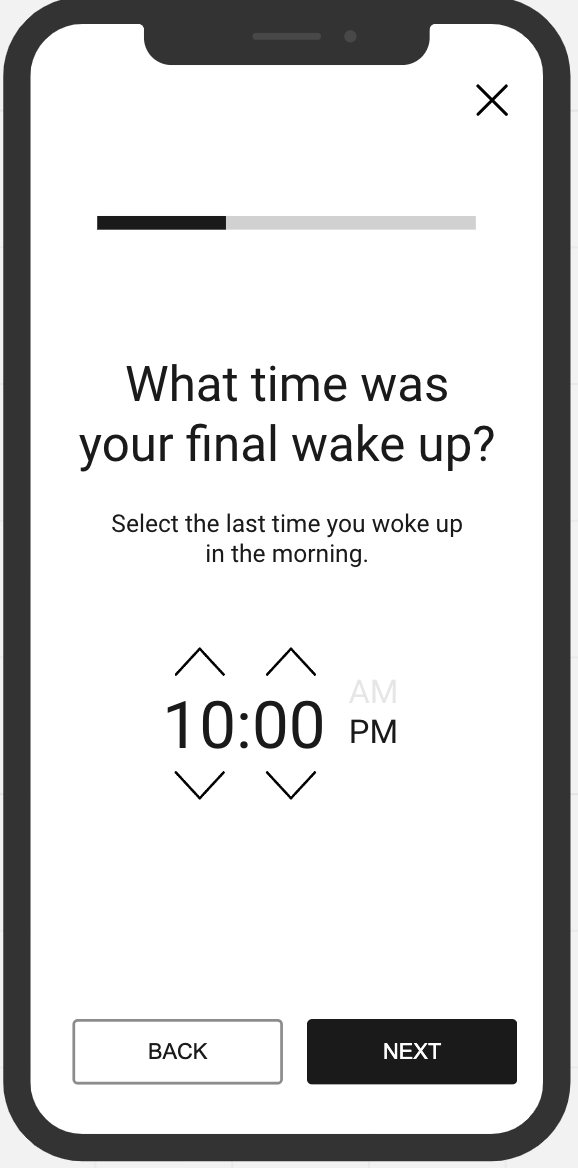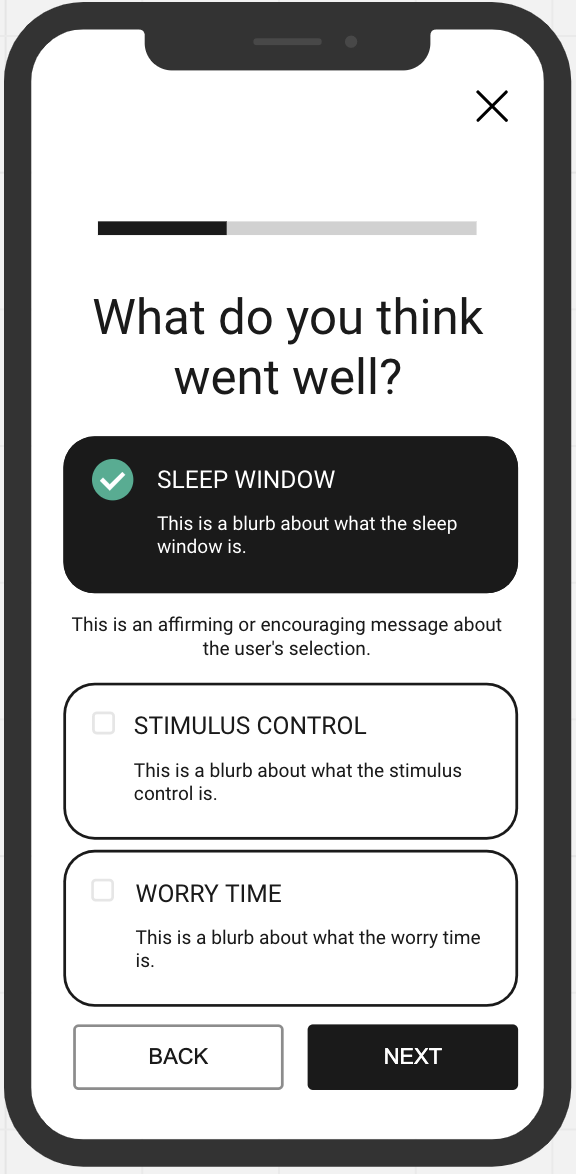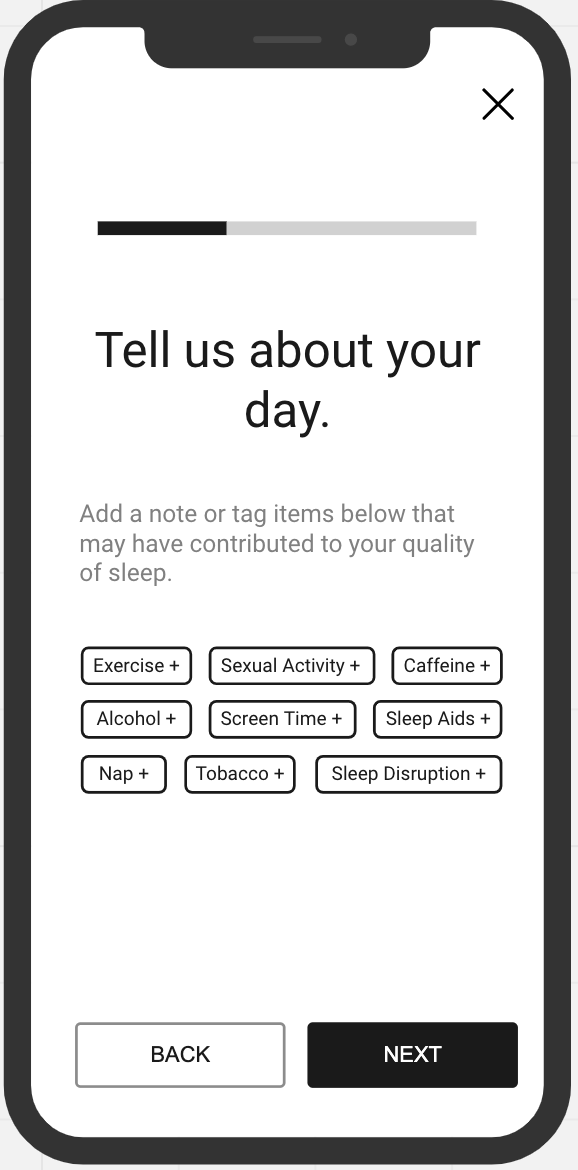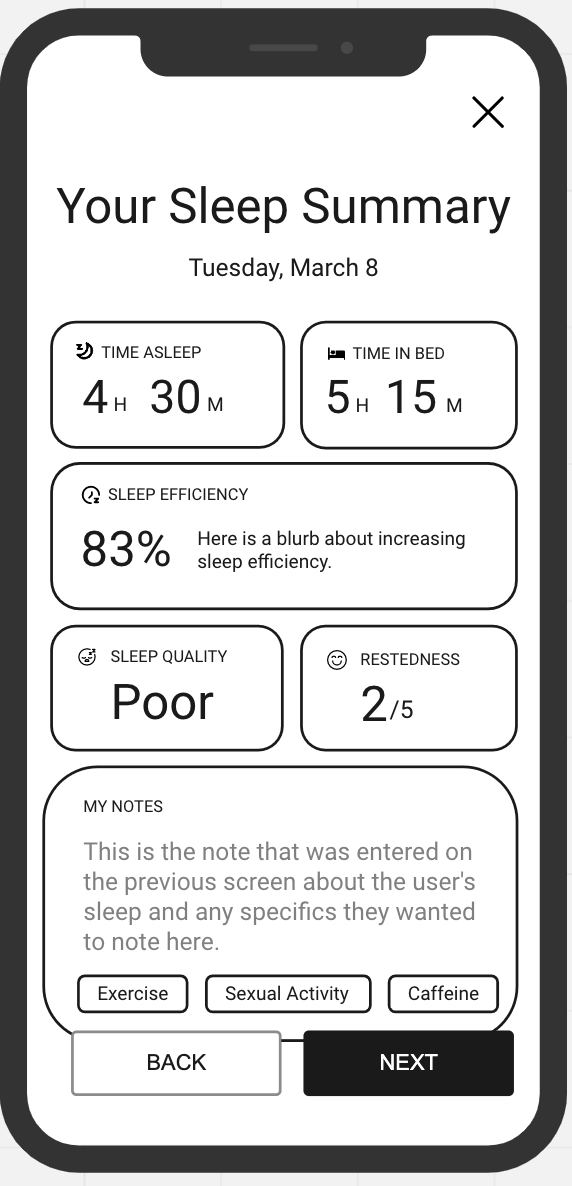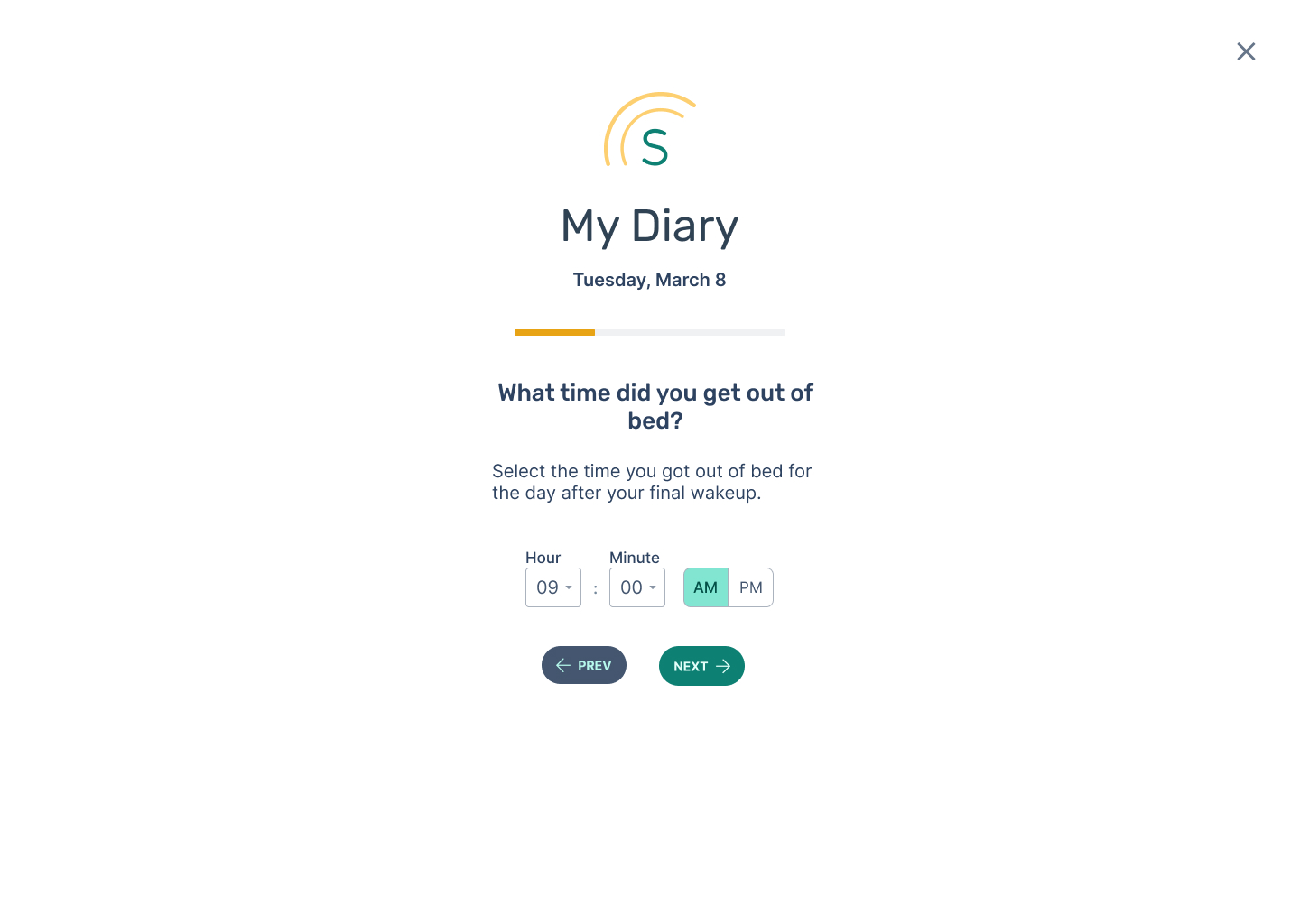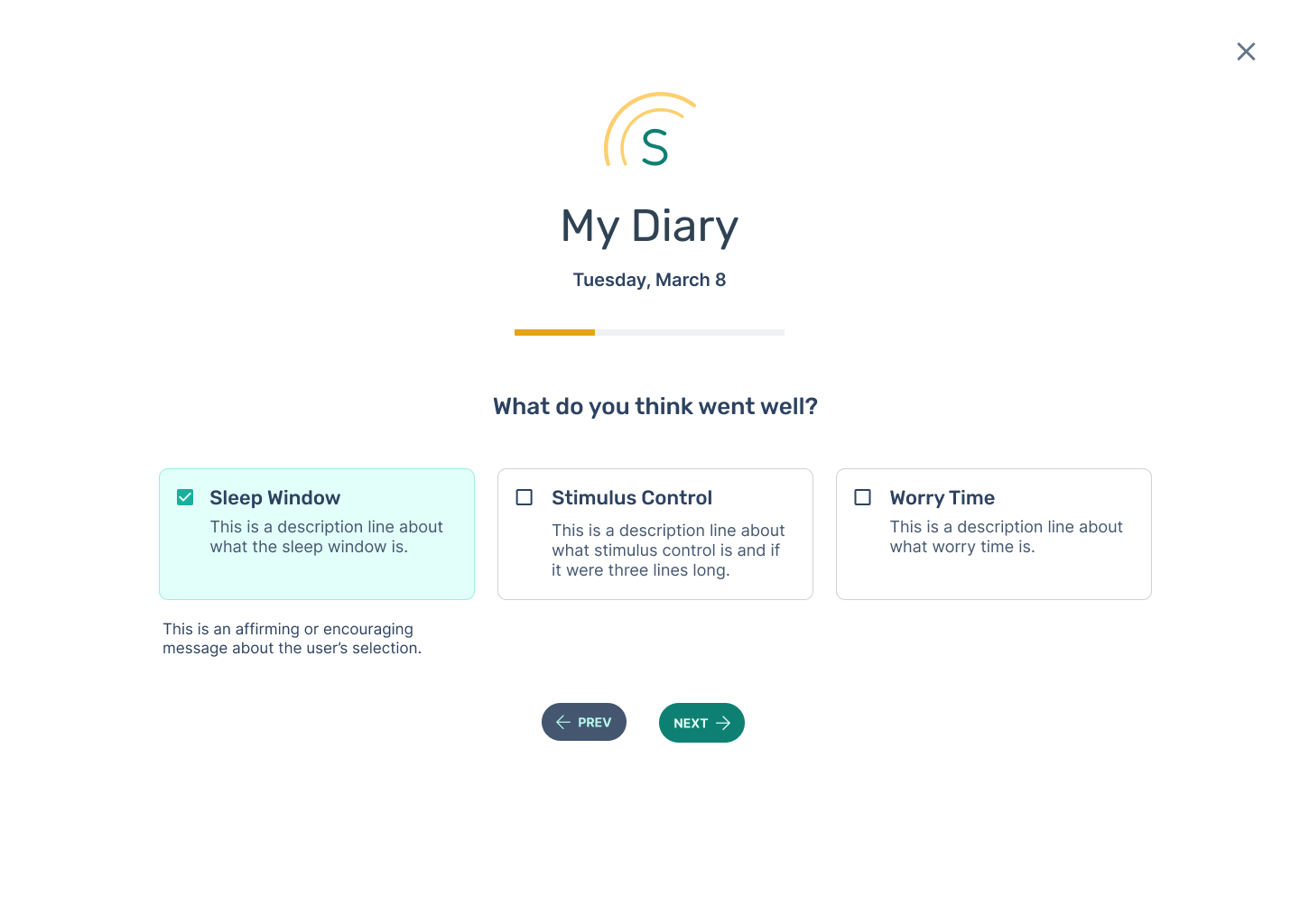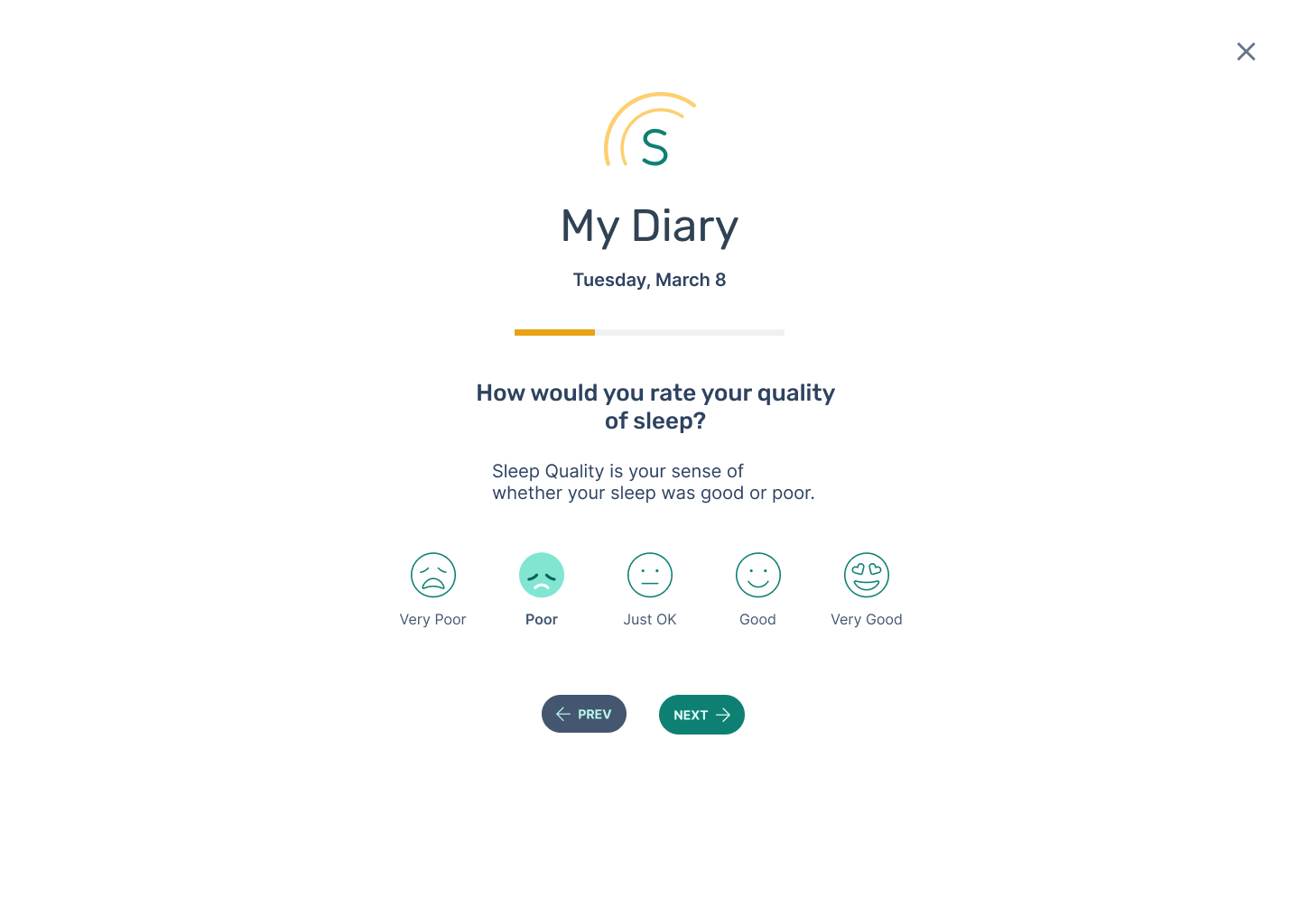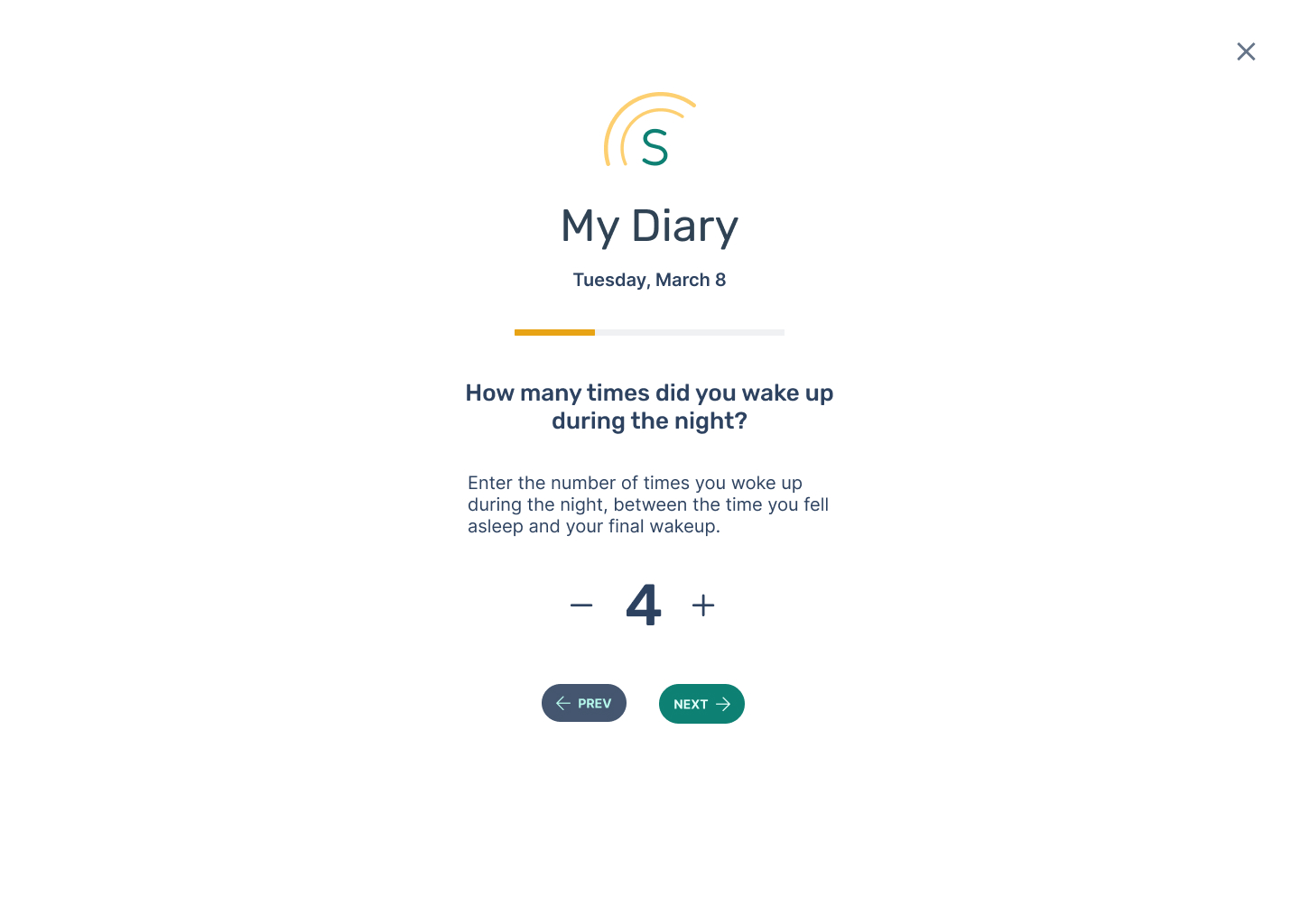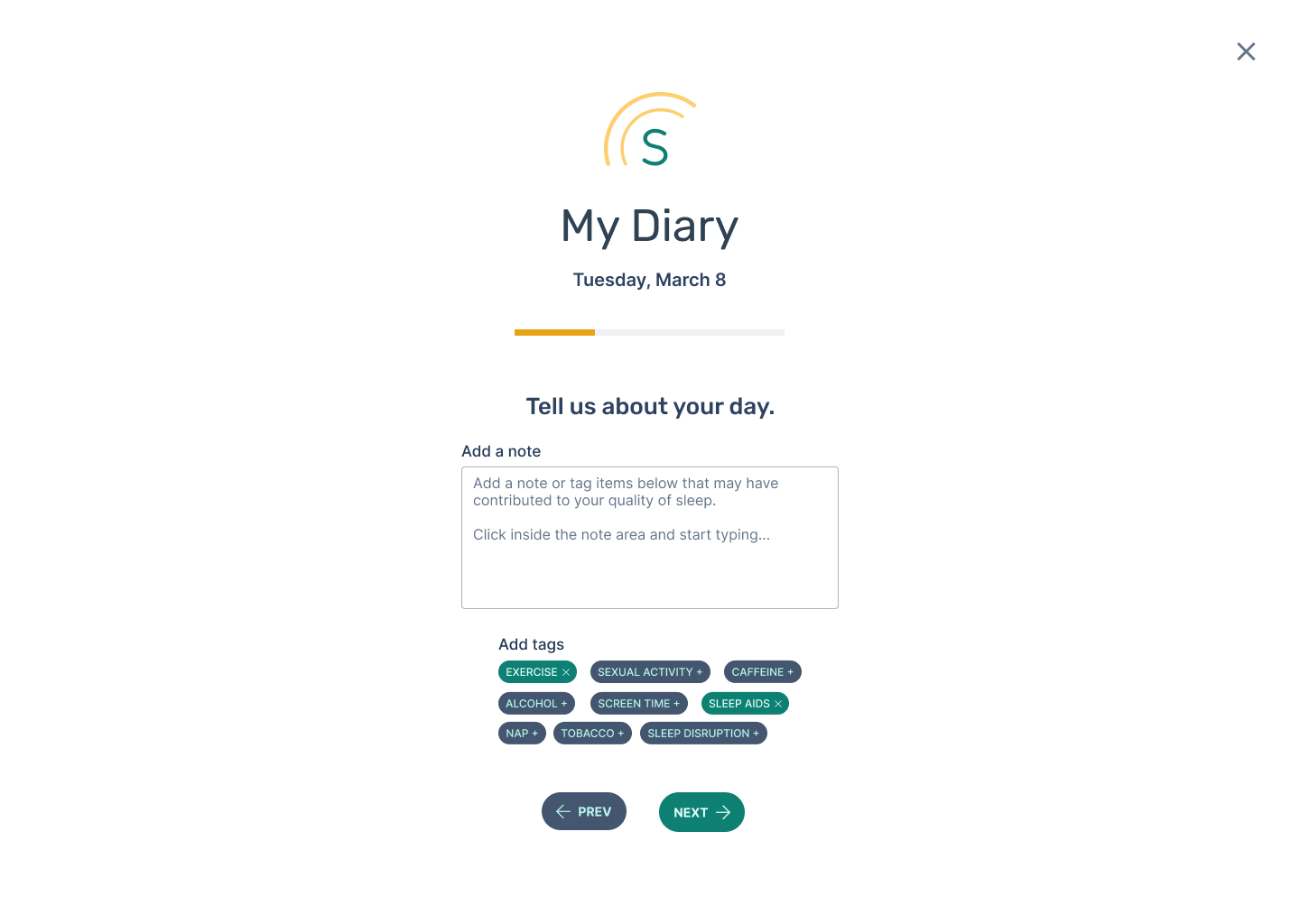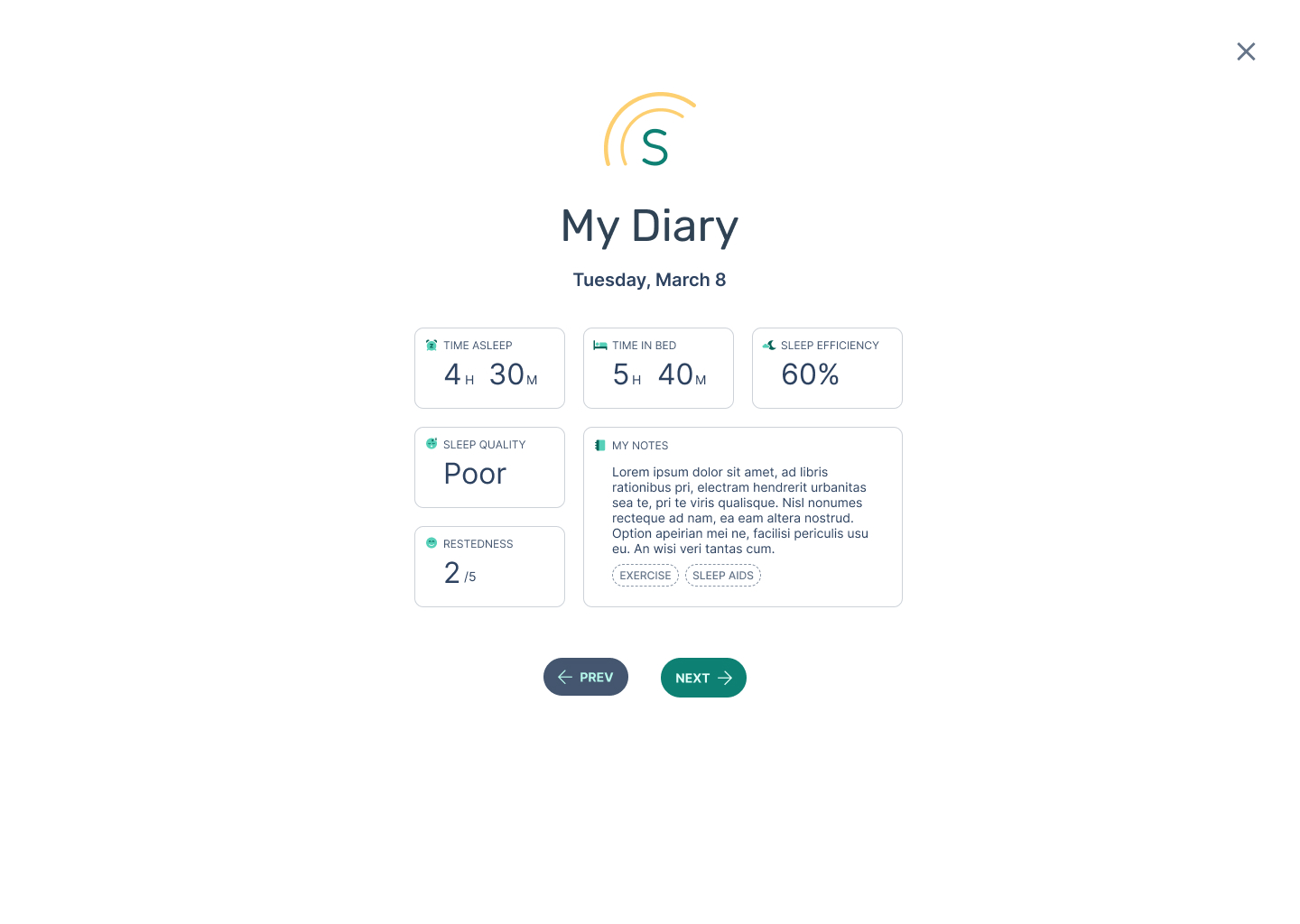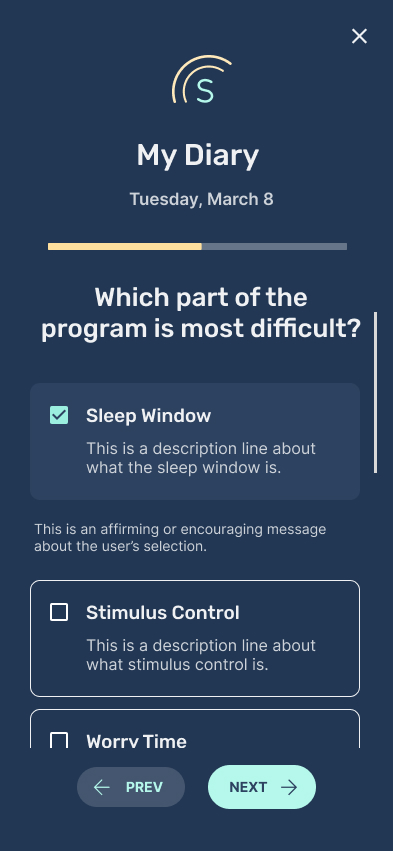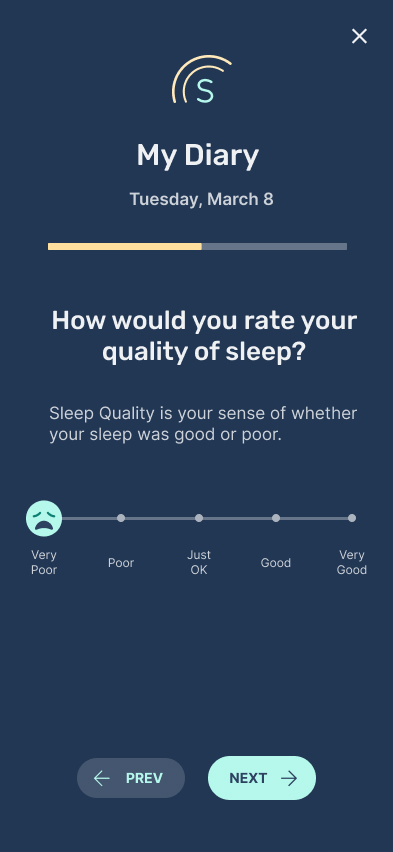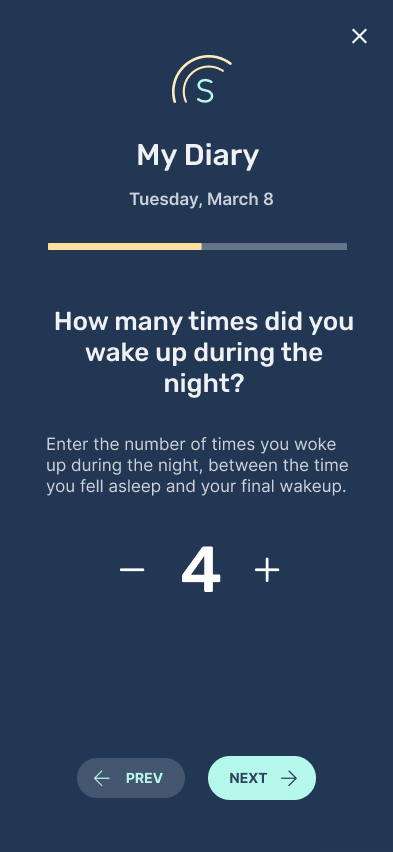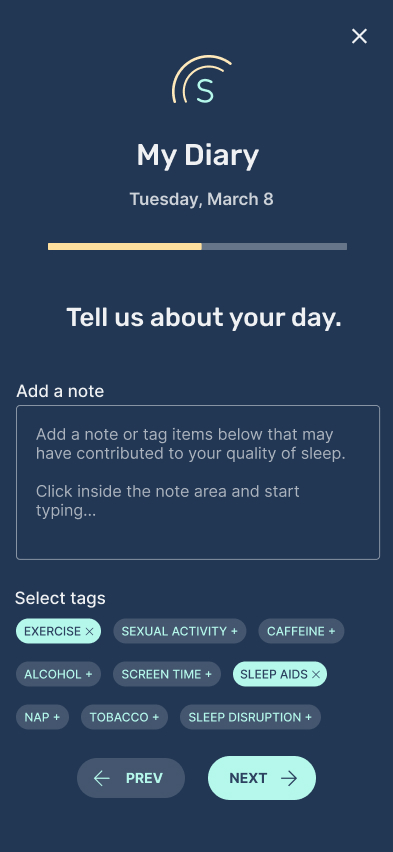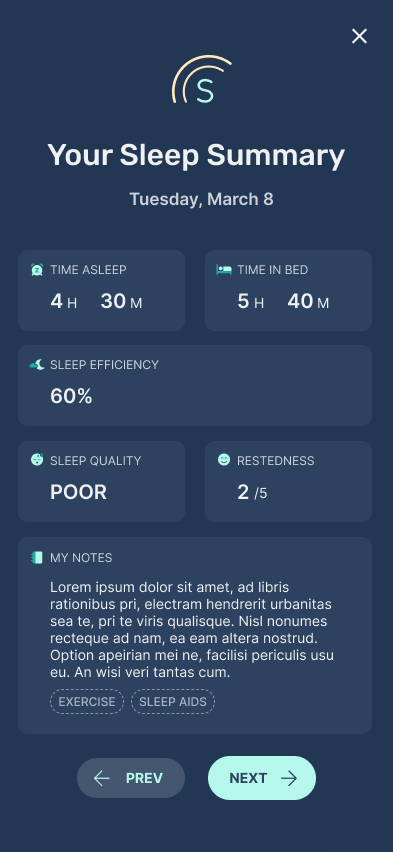Sleep Diary Experience
SleepCharge is a patient experience for sleep patients to track their sleep. I was tasked with designing the sleep diary experience for insomnia patients to log their daily sleep diaries for their prescribed insomnia program (CBTI or Cognitive Behavioral Therapy for Insomnia).
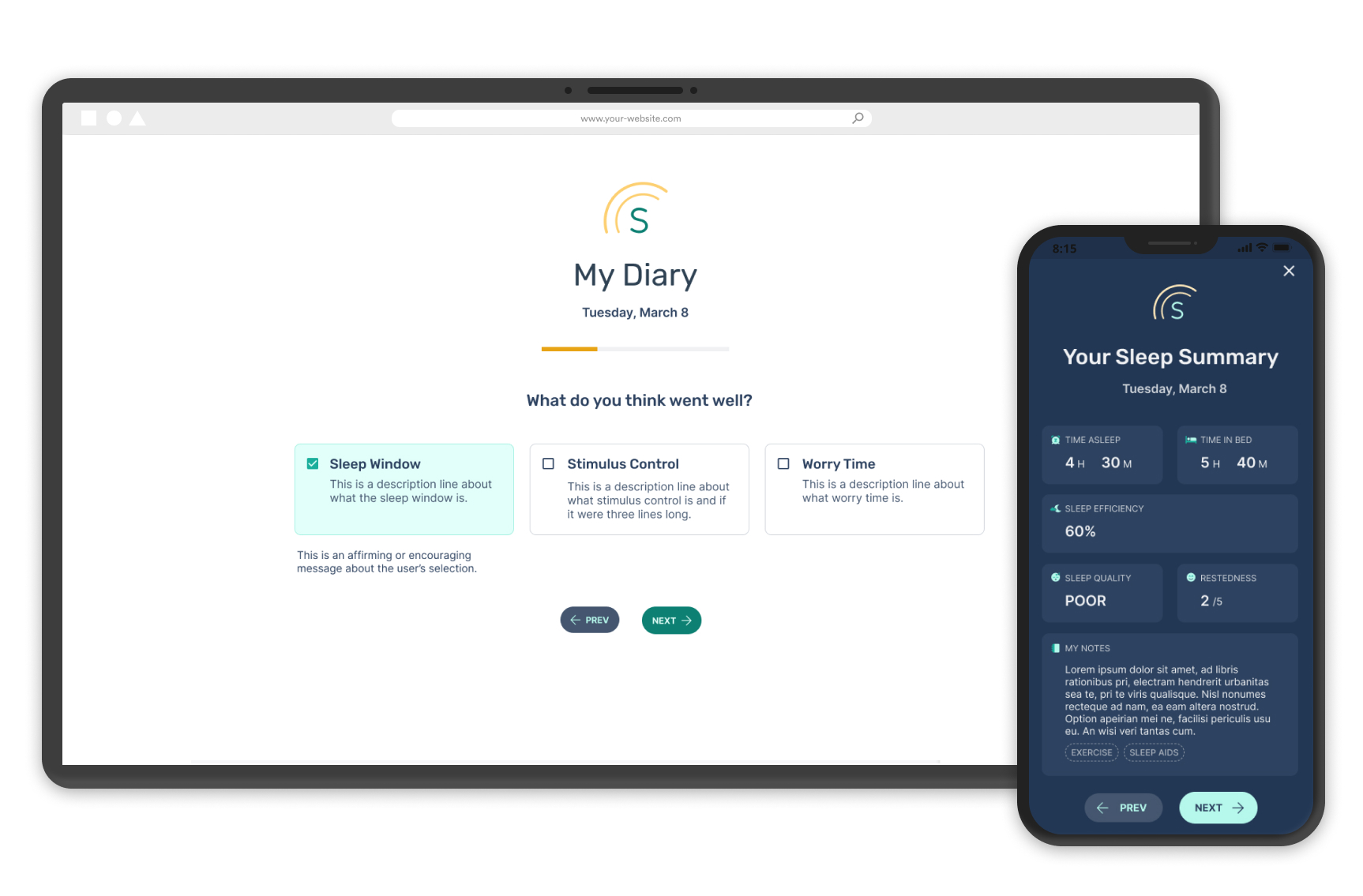
Stakeholder & User Interviews
In order to design an experience that resonated with our users, I needed to know more about insomnia and insomnia patients. I interviewed our Product Owner, Product Manager, and our in-house sleep doctor to understand our users’ needs and motivations. Our sleep doctor was an integral part of the solution, as he helped me understand what insomnia patients are experiencing and what their needs are for a diary experience.
Competitive Analysis
There are many sleep apps out there, and I downloaded many mobile sleep apps to use as inspiration, but focused on the apps that had similar diary entry features.
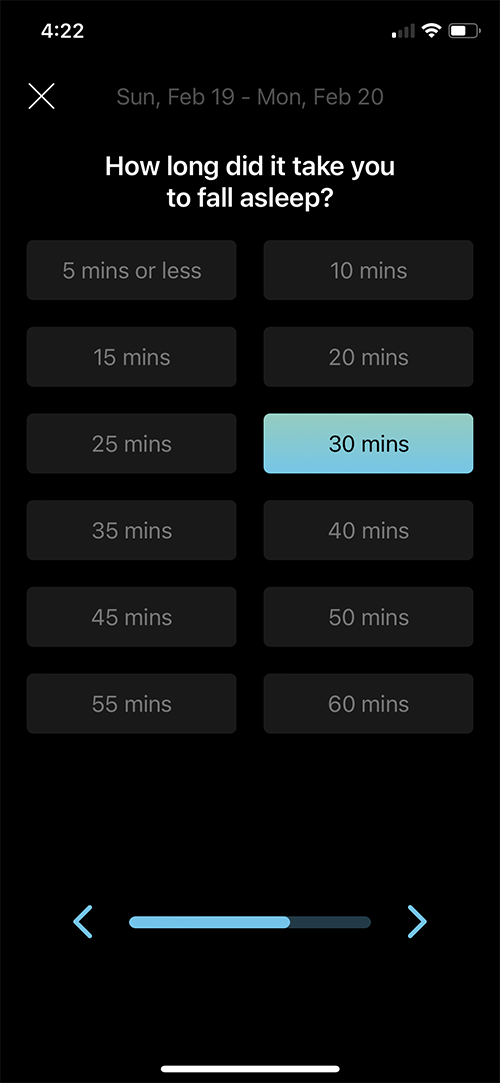
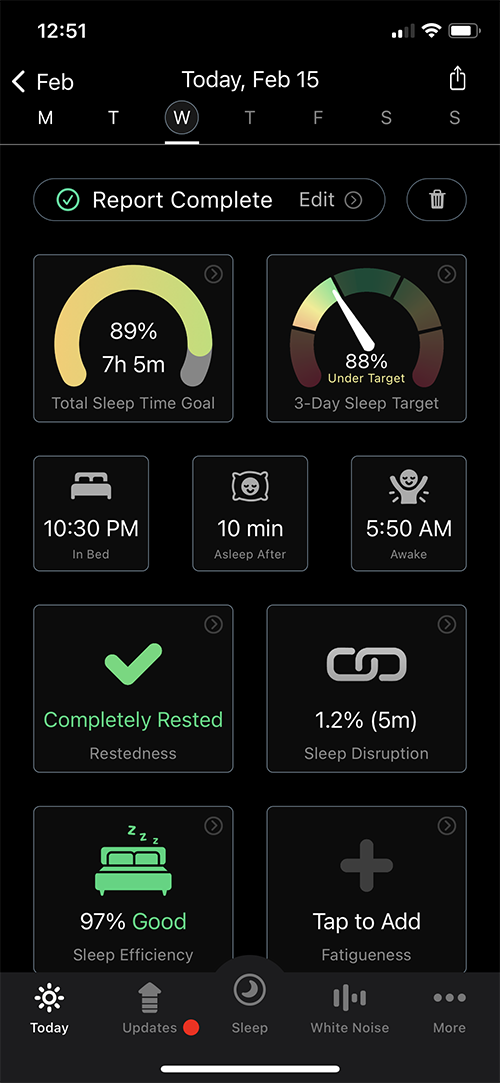

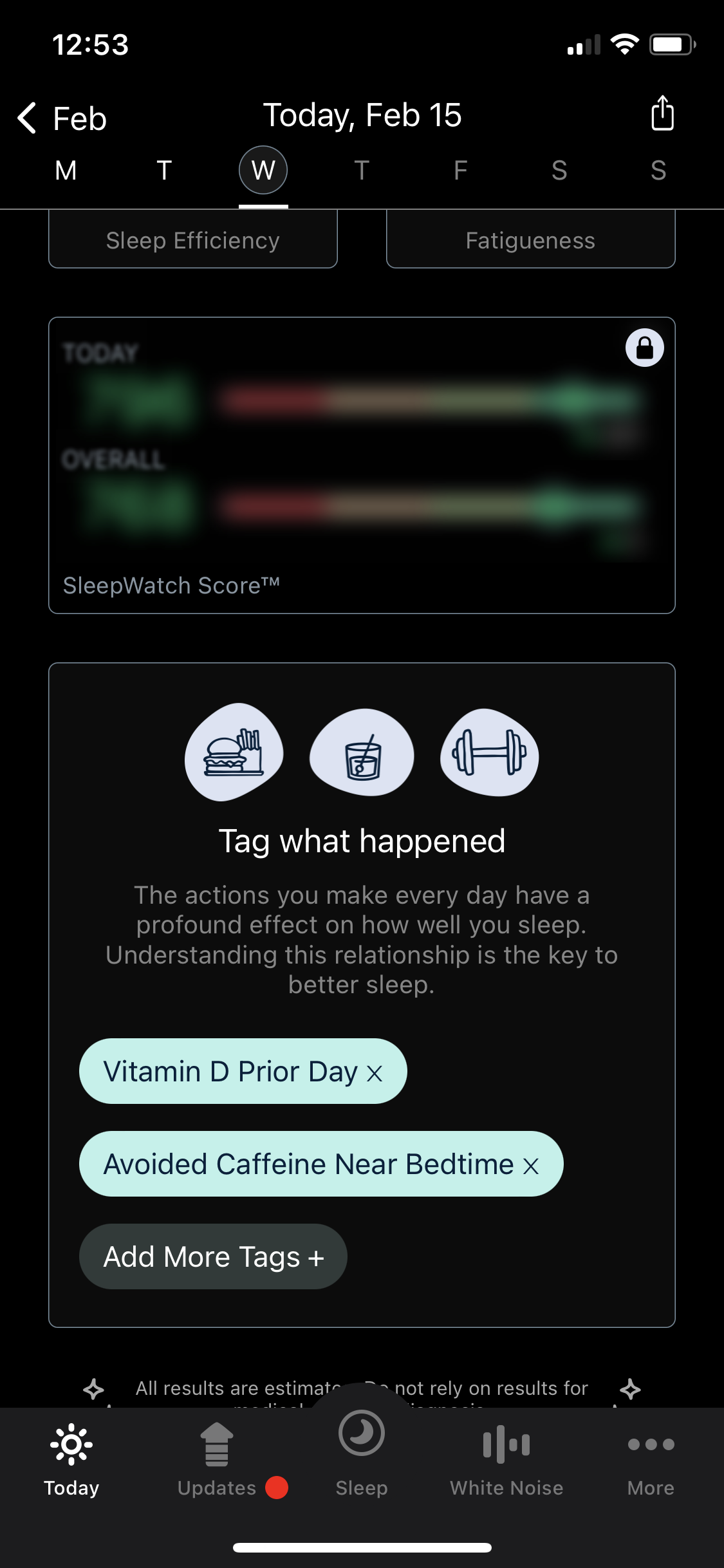
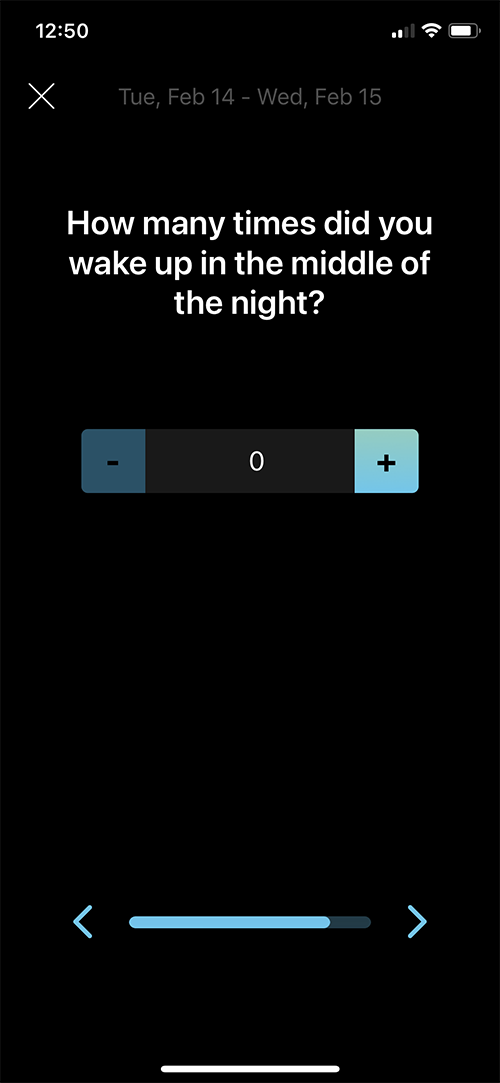
User Journey
I used Miro to design a user flow of all the questions we needed to ask the users. I collaborated closely with our on-staff sleep doctor to word the questions and clarifying descriptions just right, to ensure our users will be able to understand the questions and enter their answers accurately.
Wireframes
I used Miro for wireframes. I wanted the design to be consistent to other questionnaires in the app. I designed the data entry to be as simple and quick as possible, so it doesn’t feel too much like work to the user. I added a multiple choice question to ask the user which part of the program is going well or is difficult for them to collect user feedback during their program. In order to encourage the user to continue with the program and log their diaries consistently, I added in some affirmative messaging to create a positive experience.
Designs
Results
I was able to increase user task completion by 30% with the new sleep diary experience. The result was an intuitive and positive user experience, with affirming and encouraging content, with less friction and clicking, and no required typing. The user is now able to easily select tags to describe their sleep, and see a detailed summary of their diary entry that feels personal and shows the user their results in a consumable way.